[GitHub Pages] minimal-mistakes 테마에서 카테고라이징 하기
1️⃣ 목표
jekyll minimal-mistakes 테마에서 이중으로 카테고리를 분류해보기
이렇게! 😀
2️⃣ 기본 세팅
1. index.html
1
2
3
4
5
6
---
layout: home
author_profile: true
sidebar:
nav: "sidebar-category" ⬅️ 추가된 부분
---
2. _config.yml
1
2
3
4
5
6
7
8
9
10
11
12
13
14
15
# Defaults
defaults:
# _posts
- scope:
path: ""
type: posts
values:
layout: single
author_profile: true
read_time: true
comments: # true
share: true
related: true
sidebar:
nav: "sidebar-category" # 추가된 부분
3️⃣ 카테고리 설정하기
1. _data/navigation.yml
1
2
3
4
5
6
7
8
9
10
11
12
13
14
15
16
17
18
19
20
sidebar-category:
- title: "🖤 flutter"
children:
- title: "✨ dart"
url: "flutter/dart/"
- title: "🚫 errors"
url: "flutter/errors/"
- title: "😎 solutions"
url: "flutter/solutions/"
- title: "🖤 ios"
children:
- title: "✨ swift"
url: "ios/swift/"
category: "ios_swift"
- title: "🛠️ xcode"
url: "ios/xcode/"
- title: "🚫 errors"
url: "ios/errors/"
- title: "😎 solutions"
url: "ios/solutions/"
2. _pages 폴더
_pages 폴더 하위에 카테고리에 맞춰 폴더 생성 뒤 각 카테고리를 선택했을 때 보여줄 화면 추가
- 폴더 구조
- 예를 들어 ios/solutions 카테고리를 클릭했을 때 보여질 화면의 코드
ios 카테고리에도 포함되고, solutions 카테고리에도 포함된 글들만 가져오는 liquid문을 추가
1
2
3
4
5
6
7
8
{% assign posts_with_flutter = site.posts | where: "categories", "flutter" %}
{% assign posts_with_flutter_and_solutions = posts_with_flutter | where: "categories", "solutions" %}
{% for post in posts_with_flutter_and_solutions %}
{% include archive-single.html type=page.entries_layout %}
{% endfor %}
1
2
3
4
5
6
7
8
9
10
11
12
13
14
15
16
17
18
19
20
---
title: "😎 flutter / solutions"
layout: category
permalink: /flutter/solutions/
author_profile: true
sidebar_main: true
types: posts
taxonomy:
sidebar:
nav: "sidebar-category"
enabled: true
---
{% assign posts_with_flutter = site.posts | where: "categories", "flutter" %}
{% assign posts_with_flutter_and_solutions = posts_with_flutter | where: "categories", "solutions" %}
{% for post in posts_with_flutter_and_solutions %}
{% include archive-single.html type=page.entries_layout %}
{% endfor %}
3. _posts 폴더
루트 폴더에 하위에 카테고리에 맞춰 폴더 추가한 뒤 해당 카테고리 하위에 _posts 폴더 추가
- 예를 들어 ios/solutions에 해당하는 카테고리에 글을 추가하는 경우 다음과 같이 폴더를 만든 뒤 _post에 yyyy-mm-dd-글제목.md 형태로 글을 추가
4️⃣ 결과
flutter/solutions 카테고리를 클릭했을 때 1) flutter 2) solutions 두 개의 카테고리가 모두 설정된 글들만 선택되어 노출된다! 😎
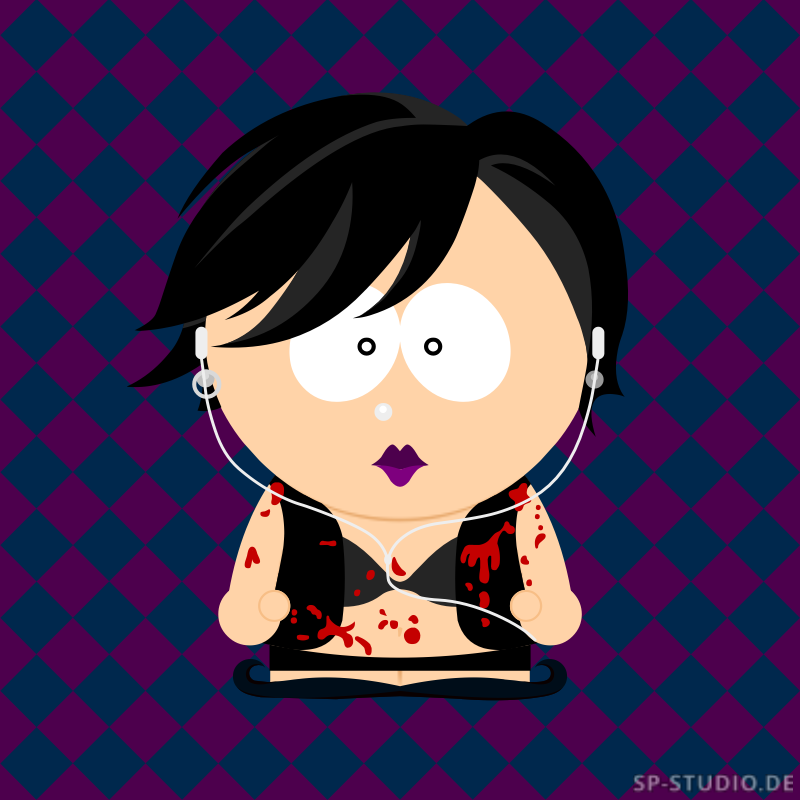
Leave a comment